As a seasoned UX designer, I’ve had my fair share of experiences navigating the delicate dance between aesthetics and functionality. In the ever-evolving world of user experience design, it’s a challenge we all grapple with. We’re often torn between creating visually stunning interfaces and ensuring they serve their intended purpose seamlessly. In this article, I’ll take you on a journey through the intricate process of balancing aesthetics and functionality in UX design.
The Aesthetic Temptation
Let’s start by addressing the elephant in the room: aesthetics matter. In the digital age, where users are bombarded with visually appealing content, aesthetics can be a powerful draw. It’s natural to want your designs to stand out, to be the ones users remember and recommend. However, it’s essential to remember that aesthetics alone won’t guarantee a positive user experience.
The Functional Imperative
On the other side of the spectrum lies functionality. At its core, UX design is about creating products and interfaces that solve problems, fulfill user needs, and make tasks easier. The most beautiful design in the world falls flat if it doesn’t deliver a functional, user-friendly experience.
The Balancing Act
So, how do we strike the right balance between aesthetics and functionality in UX design? Here are some insights from my journey:
1. Start with a Solid Foundation
Before diving into aesthetics, lay a strong foundation of usability. Consider the user’s journey, information architecture, and task flow. Ensure that the core functionality is in place and intuitive to use.
2. Know Your Audience
Understanding your target audience is paramount. Different user groups have varying preferences and expectations. A design that appeals to one demographic may not resonate with another. Conduct thorough user research to gain insights into your users’ needs and preferences.
3. Functionality as the Backbone
Think of functionality as the backbone of your design. It should never be compromised for the sake of aesthetics. Users visit your website or app with specific goals in mind, and your design should facilitate the achievement of those goals. Functionality encompasses aspects such as navigation, responsive design, and performance optimization.
4. Consistency is Key
Consistency is a hallmark of good UX design. Maintain uniformity in elements like fonts, colors, and layout throughout your design. This not only enhances aesthetics but also contributes to the overall usability and user experience.
5. Embrace Minimalism
Minimalism is a design philosophy that advocates for simplicity and clarity. It’s a powerful tool for achieving a balance between aesthetics and functionality. Stripping away unnecessary elements not only makes your design more visually appealing but also reduces cognitive load for users.
6. Prioritize Content
Content is king in UX design. Regardless of how visually striking your design is, if the content isn’t compelling, informative, and well-organized, users will quickly lose interest. Content should be at the forefront of your design considerations.
7. User-Centered Design
User-centered design (UCD) is a methodology that places users at the center of the design process. It involves continuous user feedback and iterative design improvements. UCD ensures that aesthetics and functionality align with user needs and expectations.
8. Testing and Iteration
Usability testing is your ally in finding the right balance between aesthetics and functionality. Conduct usability tests to gather user feedback and identify pain points. Use this feedback to iterate and refine your design.
9. The 60-30-10 Rule
An effective way to balance aesthetics is to follow the 60-30-10 rule in color and design. Allocate 60% to your dominant color, 30% to a secondary color, and 10% to an accent color. This guideline helps create visually pleasing and harmonious color schemes.
10. Accessibility Matters
Accessibility should never be sacrificed for aesthetics. Ensure that your design is inclusive and complies with accessibility standards. This means considering factors such as color contrast, font size, and keyboard navigation.
11. Responsive Design
With the prevalence of mobile devices, responsive design is a must. Your design should adapt seamlessly to various screen sizes and resolutions. Prioritize a responsive layout to ensure functionality across all devices.
12. Performance Optimization
A beautiful design loses its charm if it takes forever to load. Optimize images, minimize code, and employ efficient design practices to enhance the performance of your digital product. Users value speed and efficiency.
13. Skeuomorphism vs. Flat Design
The debate between skeuomorphism (design elements mimicking real-world objects) and flat design (minimalistic, 2D design) has raged for years. Each has its merits and appeals to different tastes. The choice depends on the context of your project and user preferences.
14. Visual Hierarchy
Establish a clear visual hierarchy in your design. Use typography, color, and layout to guide users’ attention to the most critical elements and actions. This ensures that both aesthetics and functionality are aligned.
15. Collaboration is Key
Collaboration between designers, developers, and stakeholders is essential. Regular communication and feedback loops help ensure that design decisions strike the right balance between aesthetics and functionality.
16. A/B Testing
A/B testing allows you to compare two or more versions of your design to determine which performs better in terms of user engagement and conversion rates. It’s a data-driven approach to finding the optimal balance.
17. Feedback and Iteration
User feedback is a goldmine of insights. Embrace feedback, whether positive or negative, and use it to iterate and improve your design continually. The quest for the right balance is an ongoing journey.
Case Studies: Balancing Aesthetics and Functionality
Let’s explore a couple of case studies that exemplify the art of balancing aesthetics and functionality in UX design.
Case Study 1: Airbnb
Airbnb’s platform is a testament to harmonizing aesthetics and functionality. The visually appealing interface invites users to explore unique accommodations worldwide. At the same time, robust search filters and a streamlined booking process ensure that users can efficiently find and book their ideal stay. Airbnb has mastered the art of making travel planning both beautiful and functional.
Case Study 2: Apple
Apple’s products are celebrated for their sleek aesthetics and seamless functionality. The iPhone, for instance, boasts an elegant design that prioritizes user experience. Its intuitive interface and straightforward setup make it accessible to users of all levels of tech-savviness. Apple’s commitment to marrying aesthetics and functionality has made its devices iconic.
Conclusion: The Dance Continues
Balancing aesthetics and functionality in UX design is an ongoing dance. It’s a dance that requires empathy for users, a deep understanding of design principles, and a commitment to iterative improvement. As a UX designer, I’ve learned that achieving this balance is not just a goal but a journey—one that’s both challenging and immensely rewarding.
So, the next time you find yourself at the intersection of aesthetics and functionality in your design, remember that it’s not about choosing one over the other. It’s about weaving them together into a seamless tapestry that delights users, solves problems, and creates memorable experiences. Embrace the challenge, find your rhythm, and let your designs tell a beautiful, functional story.
ABOUT AUTHOR

Alison Housten
Lorem ipsum dolor sit amet, consectetur adipiscing elit. Ut elit tellus, luctus nec ullam.
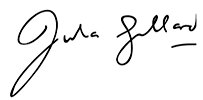
RECENT POSTS