Welcome to the dynamic world of UX design, where every click, swipe, and tap matters. If you’re an entry-level UX designer, you’ve embarked on an exciting journey, and I’m here to share some insights to help you navigate the mobile design landscape. Having been in the field for years, I’ve learned a thing or two about designing for mobile, and I’m excited to pass on some tips that will set you on the right path.
The Mobile-First Paradigm
Mobile devices have become an integral part of our daily lives. From smartphones to tablets, these pocket-sized powerhouses have fundamentally changed the way we access information and interact with digital content. As a UX designer, it’s essential to embrace the mobile-first paradigm.
- Prioritize Mobile Responsiveness: Mobile-first design means creating interfaces that work seamlessly on smaller screens. Start by designing for mobile devices and then scale up to larger screens. This approach ensures that your design is optimized for the majority of users who access content via mobile.
- Content Hierarchy is Key: Mobile screens have limited real estate, so it’s crucial to prioritize content hierarchy. Determine the most critical information and place it prominently. Consider using concise headings, clear calls to action, and collapsible menus to maximize screen space.
- Thumb-Friendly Navigation: Users interact with mobile devices using their thumbs, so design with thumb-friendly navigation in mind. Place essential elements within easy reach of a user’s thumb to enhance usability and reduce strain.
- Optimize Load Times: Mobile users value speed. Optimize images, scripts, and assets to reduce page load times. Users are more likely to abandon slow-loading pages, so performance is a critical aspect of mobile design.
- Embrace Mobile Gestures: Mobile devices offer unique interaction methods like swiping, pinching, and tapping. Familiarize yourself with these gestures and use them intuitively in your designs. Gestures can enhance user engagement and make navigation more intuitive.
User-Centered Mobile Design
Creating exceptional mobile experiences starts with a deep understanding of your users. Here are some user-centered design principles to keep in mind:
- User Research: Invest time in user research to understand the needs, preferences, and pain points of your target audience. User personas and journey maps can help you empathize with your users.
- Usability Testing: Conduct usability testing with real users to gather feedback on your mobile designs. Testing reveals usability issues and provides insights for refinement.
- Mobile-Optimized Content: Tailor your content for mobile consumption. Use concise and scannable text, and optimize images and videos for mobile screens. Ensure that your content remains readable and engaging on smaller displays.
- Responsive Typography: Choose legible fonts and maintain a responsive typography system. Consider font size, line spacing, and readability on various mobile devices and orientations.
- Adaptive Forms: Forms are common in mobile apps and websites. Design mobile-friendly forms with responsive input fields, clear labels, and validation feedback. Minimize user effort by providing autofill suggestions and input masks where applicable.
Consistency Across Platforms
In a multi-device world, consistency is king. Whether users switch between their smartphone, tablet, or desktop, they expect a coherent and familiar experience.
- Design Systems: Create and maintain design systems that ensure consistency across platforms. Design components, such as buttons, icons, and color schemes, should remain uniform to reinforce brand identity and user familiarity.
- Responsive Layouts: Design layouts that adapt gracefully to different screen sizes and orientations. Use responsive grids and breakpoints to ensure that content flows naturally.
- Cross-Platform Testing: Test your designs across various mobile devices and operating systems. Different devices may render designs differently, so it’s crucial to validate your design’s responsiveness on real devices.
Mobile Accessibility Matters
Accessibility should never be an afterthought. It’s a fundamental aspect of UX design that ensures inclusivity for all users, regardless of their abilities.
- Screen Reader Compatibility: Ensure that your mobile designs are compatible with screen readers. Use semantic HTML elements, provide alternative text for images, and maintain a logical content structure.
- Contrast and Color: Pay attention to color contrast to accommodate users with visual impairments. Text should be easily readable against its background. Use color wisely to convey information but avoid relying solely on color to convey meaning.
- Focus and Navigation: Mobile accessibility also involves keyboard navigation and focus management. Users with motor impairments may rely on keyboard inputs, so ensure that interactive elements are reachable and operable via keyboard.
Embrace Mobile App Design
If you’re diving into mobile app design, here are some additional tips:
- Intuitive Onboarding: Create an onboarding experience that guides users through your app’s features and benefits. Keep it brief and engaging to minimize user drop-off during the initial setup.
- Navigation Simplicity: Mobile apps should provide clear and intuitive navigation. Implement navigation patterns like tab bars, bottom navigation bars, or side menus to enhance user exploration.
- Offline Functionality: Consider offline functionality for mobile apps. Users appreciate apps that remain functional, or at least partially usable, when they’re not connected to the internet.
- Push Notifications: Use push notifications judiciously. Respect user preferences and provide value through timely and relevant notifications. Overuse can lead to app uninstalls.
Stay Current with Mobile Trends
The world of mobile design is constantly evolving. To thrive as a mobile UX designer, it’s essential to stay current with emerging trends and technologies.
- Dark Mode: Dark mode has gained popularity for its aesthetics and potential energy savings. Consider offering dark mode as an option in your mobile apps to enhance user comfort, especially in low-light conditions.
- Microinteractions: Microinteractions are subtle animations or feedback elements that enhance user engagement. Use them to create delightful and interactive mobile experiences.
- Gesture-Based Navigation: Gesture-based navigation is becoming more prevalent. Familiarize yourself with gesture interactions on various mobile platforms, such as swipes, pinches, and multitouch gestures.
- Augmented Reality (AR): AR technology is on the rise, opening new possibilities for mobile design. Explore how AR can enhance user experiences, whether through gamified elements, interactive maps, or product visualization.
- Voice User Interfaces (VUIs): As voice technology advances, consider how VUIs can augment your mobile designs. Voice commands and conversational interfaces are gaining prominence.
Build a Strong Portfolio
As an entry-level UX designer, your portfolio is your calling card. Showcase your mobile design skills through compelling case studies and projects.
- Case Studies: Develop detailed case studies that walk through your design process for mobile projects. Highlight your research, wireframes, prototypes, and usability testing.
- Personal Projects: If you lack professional experience, work on personal projects to build your portfolio. Design mobile apps or redesign existing ones to demonstrate your skills.
- Diverse Range: Include a diverse range of mobile projects in your portfolio. Show that you can tackle various industries and design challenges, from e-commerce to healthcare.
Seek Feedback and Learn
Growth as a UX designer comes from seeking feedback, learning, and iterating on your designs.
- Feedback Loops: Foster a culture of feedback. Seek input from peers, mentors, and users to continually improve your mobile designs.
- Continuous Learning: UX design is a field that’s always evolving. Stay curious and invest in continuous learning. Attend workshops, conferences, and online courses to enhance your skills.
Conclusion: Designing for Mobile is an Ever-Changing Journey
Designing for mobile is a thrilling journey that combines creativity, empathy, and technical prowess. Embrace the mobile-first paradigm, prioritize user-centered design, ensure consistency, and champion accessibility. Stay attuned to emerging trends and technologies, and build a portfolio that showcases your mobile design expertise.
Remember that every tap, swipe, and interaction on a mobile device has the potential to shape a user’s experience. As you embark on your career as a UX designer, relish the opportunities to create seamless and enjoyable mobile experiences that leave a lasting impact on users around the world.
ABOUT AUTHOR

Alison Housten
Lorem ipsum dolor sit amet, consectetur adipiscing elit. Ut elit tellus, luctus nec ullam.
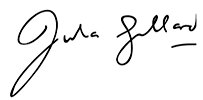
RECENT POSTS