Designing a user interface (UI) that feels intuitive is like orchestrating a symphony of user experiences. It’s a complex dance between aesthetics, functionality, and user psychology. After years of honing my craft as a UI designer, I’ve come to appreciate the delicate balance required to create interfaces that users not only understand but also enjoy using. In this article, I’ll share my insights and experiences on the art of creating intuitive user interfaces.
Understanding the User
To design interfaces that are truly intuitive, you must first understand your users. User research is the foundation of any successful UI design. It involves delving deep into the minds of your target audience, uncovering their needs, preferences, and behaviors.
Start by conducting user interviews and surveys to gather insights. Observe user behavior in context, whether it’s on a website or a mobile app. Create user personas to represent different segments of your audience. The better you understand your users, the more effectively you can tailor your interface to meet their needs.
Simplicity and Clarity
One of the cardinal rules of UI design is simplicity. Users should be able to glance at your interface and immediately understand its purpose and functionality. Clarity should be your guiding light.
Begin by decluttering your interface. Remove any unnecessary elements that don’t contribute to the user’s goals. Use whitespace generously to create visual breathing room. Simplify navigation by organizing content logically and using clear labels. The goal is to make every interaction effortless.
Consistency is Key
Consistency is the bedrock of intuitive UI design. Users rely on patterns and conventions they’ve encountered elsewhere to understand how your interface works. Deviating from these established norms can lead to confusion.
Maintain consistency in the placement of navigation elements, the use of icons and symbols, and the visual styling of buttons and links. A well-designed style guide can be your best friend, ensuring that every part of your interface adheres to a common set of rules.
Feedback and Affordance
Feedback and affordance are two essential concepts in UI design. Affordance refers to the visual cues that suggest how an element should be interacted with. For example, a button should look like something you can press.
Feedback, on the other hand, is the response a user receives when they interact with an element. It lets them know whether their action was successful or not. Common feedback mechanisms include color changes, animations, or error messages.
Provide clear affordances and instant feedback to guide users through your interface. When a user hovers over a button, it should change in some way to indicate that it’s clickable. When they submit a form, a loading animation or a success message should reassure them that their action is progressing as expected.
User Flow and Journey
Understanding the user’s journey is vital in creating intuitive UIs. Users rarely start on a page with a blank slate; they’re on a journey from the moment they land on your interface. It’s your job to guide them seamlessly through this journey.
Map out user flows, considering the various paths users might take. Pay attention to the critical paths—the actions that are most important for achieving the user’s goals. Use visual hierarchy and emphasis to direct users’ attention to these key actions.
Typography and Readability
Typography plays a more significant role in UI design than you might think. It’s not just about choosing pretty fonts; it’s about ensuring readability and legibility.
Select fonts that are easy to read on both desktop and mobile devices. Pay attention to font size, line spacing, and contrast between text and background. Use typography to establish a clear hierarchy of content, with headlines and subheadings guiding users through the page.
Visual Hierarchy
Visual hierarchy is the art of arranging elements on a page in a way that directs the user’s attention where you want it to go. It’s about guiding the user’s eye through the interface, ensuring they see the most critical information first.
Hierarchy can be established through size, color, spacing, and positioning. For example, a larger, brightly colored call-to-action button will naturally draw more attention than a smaller, less prominent link.
Mobile Responsiveness
In today’s world, mobile responsiveness is non-negotiable. Many users access websites and apps on their smartphones, and your interface must adapt seamlessly to different screen sizes.
Designing for mobile-first is a smart approach. It forces you to prioritize content and functionality, ensuring that your interface remains intuitive even on small screens. Use responsive design techniques to create a fluid user experience that adjusts to the user’s device.
User Testing
No matter how experienced you are as a UI designer, user testing is a vital step in the design process. It’s an opportunity to put your interface in front of real users and see how they interact with it.
During user testing, observe how users navigate your interface, where they encounter friction or confusion, and what elements they find most intuitive. Collect their feedback and use it to make informed design decisions. User testing is a valuable tool for refining your UI and making it more intuitive.
Accessibility
Creating an intuitive interface also means making it accessible to all users, including those with disabilities. Accessibility should be a fundamental consideration in your design process.
Ensure that your interface is navigable using keyboard controls and screen readers. Use semantic HTML elements to provide structure and context. Pay attention to contrast ratios for text and background colors to enhance readability for those with visual impairments.
Iteration and Continuous Improvement
Creating an intuitive UI is an ongoing process. Once your interface is live, gather user feedback, analyze user behavior, and look for opportunities to improve. Even small adjustments can lead to significant enhancements in usability and intuitiveness.
Stay updated with the latest design trends and best practices in UI design. Attend design conferences, read design blogs, and participate in design communities to learn from your peers. The world of design is ever-evolving, and staying current is key to creating interfaces that stand the test of time.
Conclusion: The Art of Intuition
Designing intuitive user interfaces is both a science and an art. It requires a deep understanding of user needs, a keen eye for aesthetics, and a commitment to usability. While the principles I’ve outlined here provide a solid foundation, it’s important to remember that each project is unique, and creativity is an essential part of the process.
As you embark on your journey to master the art of creating intuitive UIs, always keep the user at the forefront of your mind. Empathize with their goals and frustrations, and let their needs guide your design decisions. With practice, patience, and a dedication to continuous improvement, you’ll become a master of the craft, crafting interfaces that users not only understand but also love to use.
ABOUT AUTHOR

Alison Housten
Lorem ipsum dolor sit amet, consectetur adipiscing elit. Ut elit tellus, luctus nec ullam.
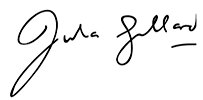
RECENT POSTS