UX Design Tools: Choosing the Right Software for Your Workflow

In the ever-evolving world of UX design, one thing is certain: the right tools can make all the difference. Having spent years in the field, I understand the challenges of selecting the perfect UX design software for your workflow. With a plethora of options available, it’s essential to choose the tools that align with your design process, team collaboration, and project requirements. In this article, I’ll share insights into some of the most popular UX design tools and provide guidance on how to choose the right ones for your needs.
The UX Design Software Landscape
The landscape of UX design software is vast and varied. Each tool offers a unique set of features, capabilities, and pricing models. To make an informed decision, it’s essential to understand your specific requirements and consider the following factors:
1. Design Goals and Project Types
Before diving into the world of UX design tools, take a moment to define your design goals and the types of projects you’ll be working on. Are you designing web applications, mobile apps, or websites? Do you need to create wireframes, prototypes, or high-fidelity mockups? Having clarity about your design objectives will help you choose tools that align with your needs.
2. Collaboration Needs
Consider your collaboration requirements. Are you working solo, with a small team, or as part of a large organization? Collaboration tools should facilitate seamless communication and sharing of design assets among team members, stakeholders, and clients. Look for features like real-time collaboration, commenting, and version control.
3. Learning Curve
UX design tools vary in complexity, and the learning curve can be steep for some. Evaluate your team’s familiarity with design software and your willingness to invest time in learning new tools. Opting for user-friendly software that aligns with your existing skillset can boost productivity.
4. Integration Capabilities
Integration with other tools and platforms can streamline your workflow. Consider whether the UX design software can seamlessly connect with project management tools, user testing platforms, or development environments. Integration capabilities can save time and reduce manual tasks.
5. Scalability
Think about the scalability of your design projects. Will your chosen tool accommodate future growth and increased complexity? Scalability is crucial, especially if you anticipate expanding your team or taking on larger projects.
6. Budget Constraints
Budget constraints are a reality for many UX designers and teams. While some tools offer free plans or trials, others come with subscription fees. Be mindful of your budget and explore cost-effective options without compromising essential features.
Popular UX Design Tools
Now, let’s delve into some of the most popular UX design tools that cater to a wide range of design needs:
1. Adobe XD
Adobe XD is a versatile UX design and prototyping tool that offers a comprehensive set of features for designers. It allows you to create wireframes, high-fidelity mockups, and interactive prototypes. Adobe XD is known for its ease of use, making it a popular choice for designers of all skill levels. It also offers integration with other Adobe Creative Cloud apps.
2. Figma
Figma is a cloud-based design and collaboration platform that excels in team collaboration and real-time editing. Multiple team members can work on the same design file simultaneously, making it an ideal choice for remote teams. Figma supports design, prototyping, and developer handoff, making it a well-rounded solution.
3. Sketch
Sketch is a macOS-exclusive design tool that focuses on vector-based design. It’s renowned for its simplicity and efficiency, making it a favorite among UI/UX designers. While Sketch is primarily used for creating interfaces, it integrates seamlessly with plugins like InVision or Framer for prototyping.
4. InVision
InVision is a prototyping and collaboration platform that allows you to transform static designs into interactive prototypes. It’s widely used for user testing and gathering feedback. InVision also offers tools for design handoff and collaboration with developers.
5. Axure RP
Axure RP is a robust prototyping tool that caters to complex UX design projects. It’s known for its powerful interaction capabilities and the ability to create dynamic prototypes with conditional logic. Axure RP is favored by UX professionals who require advanced prototyping features.
6. Balsamiq
Balsamiq is a wireframing tool that focuses on creating low-fidelity wireframes quickly. It’s ideal for sketching out initial design ideas and concepts. Balsamiq’s simplicity and drag-and-drop interface make it accessible to both designers and non-designers.
7. Proto.io
Proto.io is a web-based prototyping tool that allows you to create interactive prototypes without any coding. It’s suitable for designers who want to create realistic and user-friendly prototypes for user testing and client presentations.
Choosing the Right UX Design Tools
Now that you have an overview of popular UX design tools, here are some steps to help you make the right choice:
1. Evaluate Your Requirements
Start by evaluating your specific design requirements, team size, and collaboration needs. Create a list of features that are essential for your projects, such as wireframing, prototyping, or design handoff.
2. Trial Period
Most UX design tools offer trial periods or free plans with limited features. Take advantage of these opportunities to explore the tools hands-on. Test them with real projects or sample design tasks to gauge their suitability.
3. Collect Feedback
Involve your team members and stakeholders in the decision-making process. Collect feedback on their preferences and experiences with the tools you’re considering. Their input can provide valuable insights.
4. Consider Integrations
If you rely on other tools or platforms in your workflow, prioritize UX design tools that offer seamless integrations. Integration capabilities can enhance efficiency and streamline your work processes.
5. Scalability
Consider the long-term scalability of your chosen tool. Will it accommodate future growth and evolving project requirements? Scalable tools can adapt to your changing needs.
6. Budget Alignment
Ensure that the cost of the UX design tool aligns with your budget constraints. Remember to account for any additional costs, such as plugins or team licenses, when making your decision.
7. Community and Support
Explore the user community and support resources available for each tool. Active communities, user forums, and readily available support can be invaluable when you encounter challenges.
8. Flexibility
Choose tools that offer flexibility in terms of design styles and workflows. Your chosen tool should adapt to your design process rather than forcing you to conform to its limitations.
9. Feedback Mechanisms
Consider how each tool facilitates feedback collection and iteration. User testing, design feedback, and version control are essential aspects of the UX design process that should be supported by your chosen software.
10. Collaboration Features
Assess the collaboration features of each tool, especially if you work in a team environment. Look for features like commenting, real-time editing, and the ability to share design assets securely.
Conclusion: Your UX Design Toolkit
Selecting the right UX design software is a pivotal decision in your design journey. It’s not just about the features and capabilities but also how well the tool aligns with your design process, team dynamics, and project goals.
Remember that there’s no one-size-fits-all solution. The perfect UX design tool for you may not be the same for someone else. Take the time to explore your options, try out different tools, and gather feedback from your team. Your UX design toolkit should empower you to create exceptional user experiences and bring your design visions to life. So, choose wisely, and let your creativity flourish!
ABOUT AUTHOR

Alison Housten
Lorem ipsum dolor sit amet, consectetur adipiscing elit. Ut elit tellus, luctus nec ullam.
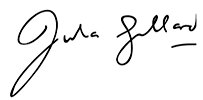
RECENT POSTS