In the realm of UX design, there’s a pivotal moment in every project—a moment that can be the difference between success and failure, between a user-friendly masterpiece and a frustrating digital experience. It’s the moment when you unleash your design into the wild and watch as real users interact with it. This moment is called usability testing, and as someone who’s navigated the twists and turns of UX design for years, I can tell you that it’s absolutely crucial to the success of any project.
So, why is usability testing such a game-changer, and how can you make the most of it in your UX design projects? Join me on a journey through the world of usability testing, and I’ll share my experiences and insights to help you understand its importance and how to wield it effectively.
The Heart of Usability Testing
At its core, usability testing is the process of observing real users as they interact with a digital product or interface. It’s like being a fly on the wall as users navigate a website, click buttons, fill out forms, and experience your design firsthand. But it’s not just about watching—it’s about gaining deep insights into how users perceive, understand, and use your design.
Usability testing allows you to uncover the pain points, stumbling blocks, and moments of delight that your users encounter. It reveals whether your design aligns with user expectations, whether it’s intuitive, and whether it achieves its intended goals. In essence, usability testing is a reality check, a reality check that can save your project from costly mistakes and ensure that your design truly serves its users.
The Power of Usability Testing
As a seasoned UX designer, I’ve seen firsthand the transformative power of usability testing. Here’s why it’s a crucial step in any UX design project:
1. Unbiased User Feedback
Usability testing provides you with direct, unfiltered feedback from real users. This feedback is gold—it’s not influenced by assumptions, internal opinions, or designer bias. It’s the unvarnished truth about how users interact with your design.
2. Identifying Pain Points
Usability testing helps you pinpoint the pain points in your design. You’ll see where users struggle, where they get frustrated, and where they may even abandon your product. This knowledge is essential for making improvements that can turn frustrated users into satisfied customers.
3. Validating Design Decisions
Ever wonder if your design choices were the right ones? Usability testing is the litmus test. It validates whether your design decisions, from button placement to navigation structure, align with user expectations and lead to a smooth user experience.
4. Refining User Flows
Usability testing uncovers how users navigate through your design. Are they taking the paths you intended, or are they getting lost in the labyrinth? By understanding user flows, you can optimize the journey and ensure users reach their destination efficiently.
5. Improving Accessibility
Accessibility is a cornerstone of UX design, and usability testing helps you identify accessibility issues. It sheds light on whether your design accommodates users with disabilities and whether it complies with accessibility standards.
6. Enhancing User Satisfaction
Ultimately, usability testing is about creating a product that users love. By addressing usability issues, you can enhance user satisfaction, which can lead to higher engagement, conversion rates, and brand loyalty.
Conducting Usability Testing: A Step-by-Step Guide
Now that you grasp the significance of usability testing, let’s dive into how to conduct it effectively. Here’s a step-by-step guide based on my experiences:
1. Set Clear Objectives
Start by defining the goals and objectives of your usability testing. What specific aspects of your design are you testing? Are you focused on the overall user experience, the functionality of a specific feature, or something else entirely? Clear objectives will guide your testing process.
2. Recruit Participants
Recruiting the right participants is crucial. Identify your target audience and ensure your participants match their demographics, characteristics, and behaviors. Aim for a diverse group that represents your user base.
3. Create Test Scenarios
Develop realistic test scenarios and tasks that participants will undertake during the testing session. These scenarios should align with your testing objectives and cover critical aspects of your design.
4. Select a Testing Method
Choose a testing method that suits your project. Common methods include moderated in-person testing, remote testing, and unmoderated testing with tools like UserTesting.com. Each method has its pros and cons, so select the one that aligns with your resources and goals.
5. Prepare a Testing Environment
Ensure that you have a quiet and distraction-free environment for testing. Set up the necessary equipment, including computers, mobile devices, or any other hardware your design relies on. Make sure your testing software or recording tools are ready to capture user interactions.
6. Conduct the Testing Sessions
During the testing sessions, remain as unobtrusive as possible. Introduce the participants to the scenarios and tasks, and encourage them to think aloud as they navigate your design. Take notes on their actions, comments, and any issues they encounter.
7. Analyze the Data
After the testing sessions, analyze the data you’ve gathered. Look for patterns, recurring issues, and common user behaviors. Pay attention to both quantitative data (e.g., task completion rates) and qualitative data (e.g., user comments).
8. Report and Share Insights
Compile your findings into a comprehensive usability testing report. Share this report with your team, stakeholders, and anyone involved in the design process. Be sure to highlight key insights, usability issues, and recommendations for improvement.
9. Iterate and Improve
Usability testing isn’t a one-time event—it’s an iterative process. Use the insights from your testing to make design improvements. Then, repeat the testing process to validate those improvements and identify any new issues that may arise.
Common Usability Testing Challenges
While usability testing is invaluable, it’s not without its challenges. Here are some common hurdles to watch out for:
1. Recruitment Difficulties
Finding the right participants can be challenging, especially for niche or specialized products. Consider using recruitment agencies or user testing platforms to help with participant selection.
2. Limited Resources
Usability testing can be resource-intensive, requiring time, equipment, and participants. If you have limited resources, consider conducting smaller-scale, focused tests to address critical issues.
3. Moderator Bias
In moderated testing, the presence of a moderator can inadvertently influence participant behavior. Moderators must remain neutral and refrain from providing guidance or hints.
4. Difficulty in Scaling
Scaling usability testing for large or complex projects can be daunting. To address this, consider using remote or unmoderated testing methods, which can handle a larger volume of participants.
5. Resistance to Feedback
Receiving feedback that highlights design flaws or usability issues can be challenging for designers and stakeholders. It’s crucial to embrace feedback as an opportunity for improvement rather than as criticism.
Real-World Examples of Usability Testing Success
Usability testing has been instrumental in the success of numerous digital products and platforms. Here are a few examples:
1. Google
Google’s minimalist and user-friendly search interface is a result of extensive usability testing. They’ve conducted countless tests to ensure that users can quickly find what they’re looking for with minimal effort.
2. Amazon
Amazon’s relentless focus on user experience stems from usability testing. They regularly test various aspects of their platform, from the shopping cart to the checkout process, to eliminate friction points and optimize the user journey.
3. Dropbox
Dropbox improved its user onboarding process significantly through usability testing. By observing how users interacted with their product during the testing sessions, they streamlined the onboarding experience and increased user retention.
4. Apple
Apple’s iOS and macOS user interfaces are known for their intuitiveness and accessibility. Usability testing has played a vital role in shaping these interfaces, ensuring that users of all skill levels can navigate with ease.
Conclusion: Elevate Your UX Design with Usability Testing
In the ever-evolving field of UX design, one truth remains constant: usability testing is the compass that guides us toward creating digital experiences that truly serve and delight users. It’s the bridge between design theory and real-world user interactions, and it’s a fundamental step that should never be skipped.
As you embark on your own UX design projects, remember that usability testing is your ally, not your adversary. Embrace it as a tool for growth and improvement, and view each test session as an opportunity to uncover hidden insights and refine your design.
Usability testing isn’t just a step in the design process—it’s a mindset that places the user at the center of your design universe. So, gear up, recruit your participants, and let usability testing elevate your UX design to new heights. Your users will thank you with clicks, conversions, and loyalty.
ABOUT AUTHOR

Alison Housten
Lorem ipsum dolor sit amet, consectetur adipiscing elit. Ut elit tellus, luctus nec ullam.
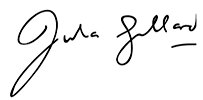
RECENT POSTS