In the ever-evolving world of user experience (UX) design, one principle remains constant: inclusivity. As someone who has journeyed through the twists and turns of UX design for years, I’ve come to appreciate the profound importance of ensuring that digital products and experiences are accessible to all. In this article, I want to share my experiences and insights to shed light on the crucial topic of accessibility in UX and why it’s an essential aspect of design that we must all embrace.
The Essence of Accessibility
Accessibility, often abbreviated as a11y (the “11” representing the number of letters between “a” and “y” in “accessibility”), is the practice of making digital products and content usable by individuals with disabilities. These disabilities can encompass a wide range, including visual, auditory, motor, and cognitive impairments. Accessibility isn’t just a matter of compliance or checkboxes—it’s about ensuring that everyone, regardless of their abilities, can interact with and benefit from digital experiences.
The Moral Imperative of Inclusion
First and foremost, accessibility is a matter of ethics and moral responsibility. As UX designers, we have the power to influence the digital landscape, and with that power comes a profound obligation to make that landscape as inclusive as possible. Ensuring that individuals with disabilities can access and enjoy the same digital content and services as everyone else is not only the right thing to do; it’s a fundamental principle of equity and human rights.
The Business Case for Accessibility
While the moral imperative of accessibility is reason enough, there’s also a compelling business case to be made. Embracing accessibility isn’t just a gesture of goodwill—it’s a strategic move that can positively impact a brand’s reputation and bottom line. Consider these factors:
1. Market Reach and Expansion
By designing with accessibility in mind, you expand your potential audience. According to the World Health Organization, over a billion people worldwide live with some form of disability. This is a sizable market segment that businesses can tap into by offering accessible products and services.
2. Legal Compliance
Many countries have legislation in place that mandates accessibility for digital products and websites. Non-compliance can result in legal action and fines, potentially harming a company’s reputation and finances.
3. User Loyalty
Accessible design fosters user loyalty. When individuals with disabilities find a digital product or service that caters to their needs, they are more likely to become loyal customers and advocates.
4. Innovation and Creativity
Embracing accessibility often leads to innovative design solutions that benefit all users. Features like voice recognition and screen readers, originally designed for individuals with disabilities, have become mainstream and are now used by a broader audience.
The Components of Accessibility
Accessibility in UX design encompasses a broad spectrum of considerations and practices. Here are some key components to keep in mind:
1. Semantic HTML
Using semantic HTML elements correctly is fundamental to accessibility. Elements like headings, lists, and tables should be employed as intended to provide structure and meaning to content.
2. Alternative Text (Alt Text)
Images should include descriptive alt text that conveys the content and function of the image to users who cannot see it. Alt text is essential for screen reader users.
3. Keyboard Navigation
Digital products should be navigable and usable with a keyboard alone, without relying on a mouse or touch screen. Keyboard focus should be clear and logical.
4. Color and Contrast
Consider color choices and ensure there is sufficient contrast between text and background colors. This benefits users with visual impairments and those who may be viewing content in suboptimal conditions.
5. Typography
Typography plays a vital role in readability. Use clear, legible fonts and avoid excessive decorative elements that can hinder comprehension.
6. Responsive Design
Ensure that your designs are responsive and adaptable to various screen sizes and orientations, making content accessible on both desktop and mobile devices.
7. Accessible Forms
Forms should include labels and fieldsets to provide context and structure. Error messages should be clear and informative.
8. Video and Audio Accessibility
Provide captions and transcripts for videos and audio content to make it accessible to users with hearing impairments.
9. Focus on User Testing
Include individuals with disabilities in your user testing process. Their feedback is invaluable for identifying accessibility issues and ensuring that your designs are truly inclusive.
Real-World Examples of Accessibility Success
To illustrate the impact of accessibility in UX design, let’s take a look at a few real-world examples:
1. Apple
Apple has long been recognized for its commitment to accessibility. Features like VoiceOver, which provides spoken descriptions of on-screen elements, and Guided Access, which helps individuals with cognitive disabilities stay on task, are integrated into iOS devices.
2. Google
Google’s commitment to accessibility is evident in its suite of accessibility features and tools. ChromeVox, a screen reader for Chrome OS, and Live Caption, which provides real-time captions for media on Android devices, are just a couple of examples.
3. Microsoft
Microsoft has made significant strides in accessibility, with features like Narrator, a screen reader in Windows, and the Accessibility Checker in Microsoft Office applications. They’ve also focused on inclusive design principles in their products.
4. Netflix
Netflix has worked to ensure that its streaming platform is accessible to all viewers. It provides closed captions and audio descriptions for a wide range of content, making it more inclusive for users with disabilities.
The Future of Accessibility
As technology continues to advance, so does the landscape of accessibility. Emerging technologies like artificial intelligence (AI) and voice user interfaces (VUIs) are opening new doors for accessibility innovation.
AI can enhance accessibility by providing real-time language translation, automatic alt text generation, and improved voice recognition for individuals with speech impairments. Additionally, VUIs, like Amazon’s Alexa and Apple’s Siri, offer new modes of interaction for users with mobility or dexterity challenges.
The challenge for UX designers is to stay ahead of these advancements, continually exploring how they can be leveraged to improve digital inclusion.
Conclusion: Embrace Accessibility, Embrace Inclusion
In the ever-evolving world of UX design, one principle remains constant: accessibility is not an optional add-on but a fundamental aspect of creating digital experiences that truly serve all users. It’s a moral imperative, a business opportunity, and a path to innovation.
As UX designers, we have the privilege and responsibility to champion accessibility in our work. It starts with education, empathy, and a commitment to designing with inclusivity at the forefront. Whether you’re designing websites, mobile apps, or digital products, remember that every decision you make can either widen or narrow the digital divide.
Embrace accessibility as a design philosophy, and let it guide your creative process. Engage with users with disabilities, gather their insights, and create digital experiences that break down barriers and empower all individuals to participate fully in the digital world.
Accessibility in UX is not just a checkbox to tick; it’s a journey, a mindset, and a commitment to digital inclusion. So, let’s embark on this journey together and ensure that the digital landscape we shape is one where everyone can thrive, regardless of their abilities.
ABOUT AUTHOR

Alison Housten
Lorem ipsum dolor sit amet, consectetur adipiscing elit. Ut elit tellus, luctus nec ullam.
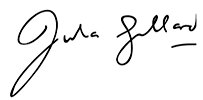
RECENT POSTS